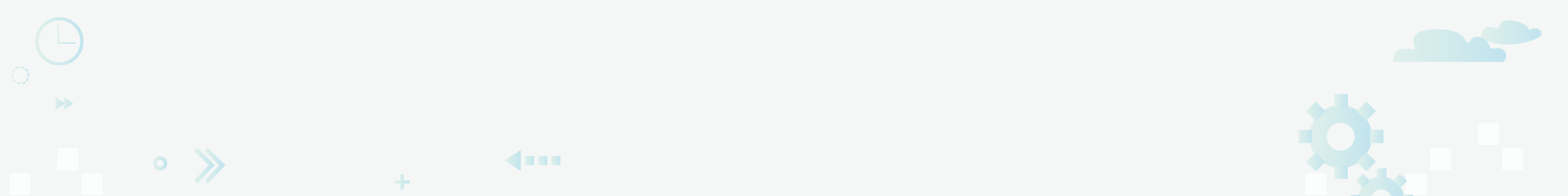Release – 25-11-21
Assets – Additional fields – client request
Assets and Sub Assets have been expanded to include some new fields, we have also moved the required fields to the top of the form (above any new fields) and the Asset score types current tick boxes have been changed to a drop down select to save some wasted space on the page. Currently this is on the web only but will be added to the app in upcoming sprints.
The following fields have been added:

Files – Display file uploaded in the import section – user experience
Currently when running imports or viewing old imports we do not show the name or the file that was uploaded as part of the import, so sometimes the wrong file is selected without knowing.
In this task we have made the following changes:
When selecting a file to import, the file name will appear next to the file select button allowing users to confirm the file is the correct one.
When viewing historic imports, a new field (file name) will be visible on the list view and the details view showing the name of the file when the import was run. Additionally, within the details view, a download button has been added so that users who can see the import can view the actual file that was imported.

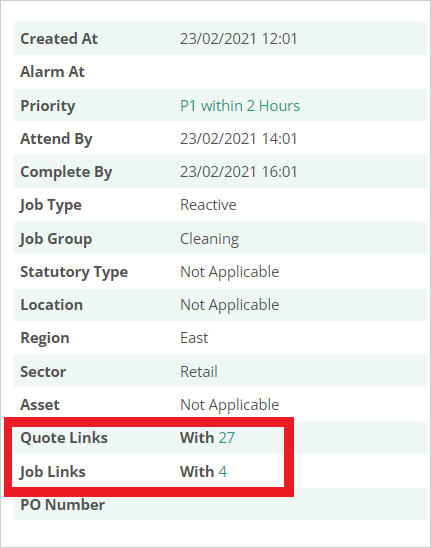 Jobs – Remedials should include Job / Quote in links to section – Client Request
Jobs – Remedials should include Job / Quote in links to section – Client Request
We recently introduced the remedials tab and the link between a Job and its remedials, as part of this we moved some of the functionality from the ‘links to’ tab over to remedials.
As part of this move, we did not add the creations of the ‘links’ when raising a remedial, so in this task we have added this functionality back in. We have also expanded the links to tab to also include action links and the ability to manually link a Job to an action if required. As per any other links, these also show in the Job details view on the left-hand pane.
We have also added missing links for remedials raised up until this task went live, so all remedials will now appear in the links to tab also.

Meters – Mpan not accepting Letters – Client Request
Meter MPAN numbers have changed since we first introduced our validation and now accept both numbers and letters, previously just numbers. So, we have updated our field input type and validation both manually and via the import to now accept numbers and letters. The length validation stays the same.
Admin – Load 2022 public holiday dates – admin request
We have run a migration to update the system with upcoming public holidays for 2022 and 2023, this ensures jobs will not be chased by the system or the service desk on the England bank holidays when our service desk is in weekend mode.
Release date: 11.11.21