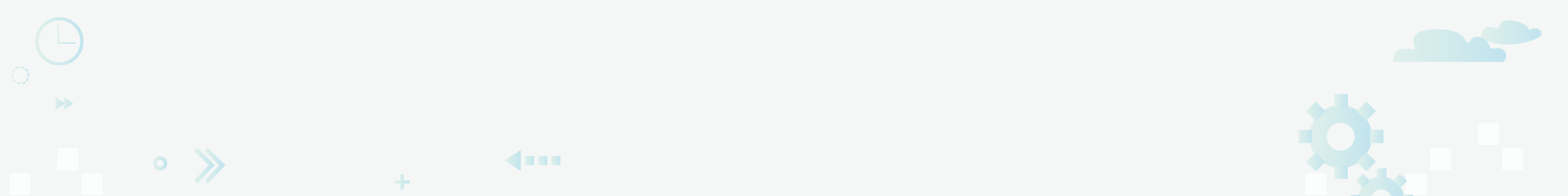Release 103
Audits – Ability to export Audit list – Client Request.
As a user with the correct export permission and access to Audits, you will see a new Export button on the top right-hand corner of the list view.

This new function will export the list view details as seen on screen. This does not include all the sections, questions, and answers, it purely an export for the main audit information and includes the following:
• Audit ID • Site Name • Region • Site Group • Audit Summary • Audit Reference • Service Provider • Operative • Started At • Completed At • Completion Due at • Status
You can use the filters to reduce the export size and so depending on what filters are used some of the fields above included on the export could be empty. Any exports will be queued, and a notification will be received once its ready to download from the system.
This now gives the ability to see an overview of the statuses of Audits and can be manipulated in Excel. This is of particular benefit if you have a large number of Audits.
P2P – P2P additional features: Add dashboard dial for Service Provider users – Client Request.
 If you are a Service Provider user on a client system utilising P2P, you will now see a new dial appear on the dashboard called ‘P2P Jobs’. This replicates the dial that already appears for client users.
If you are a Service Provider user on a client system utilising P2P, you will now see a new dial appear on the dashboard called ‘P2P Jobs’. This replicates the dial that already appears for client users.
The dial will be split into two sections: ‘Awaiting Value’ and ‘Awaiting PO Number’. The ‘Awaiting Value’ dial is the list of Jobs that you as a service provider need to update and provide values for. Once you have added a value it will be included in the total for ‘Awaiting PO Number’ and this is sent to the site Approver to add the PO details and submit to P2P.
Clicking on either of the dials will take the user to the Jobs list filtered by just the Reactive Jobs in that specific status where you can either action and add values or export the Jobs and chase up PO’s with the Approver.
Release date: 02.02.2021