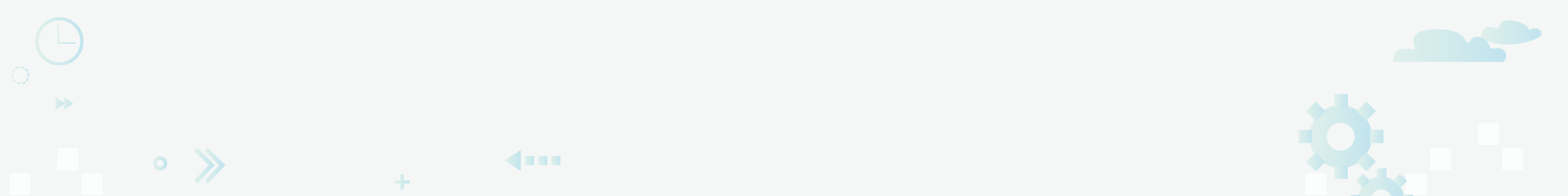Release 108
Add a new workflow to KPI’s that will allow the KPI approver to reopen a completed KPI survey
We have added a new workflow step to KPI Surveys that allows completed surveys to be reopened.
This step can be actioned by any of the KPI approvers (assigned at site approval level).
When viewing a completed survey, they will see a new button.
‘Reopen’. This will drop down to show two options:
Reopen for Service Provider and Reopen for KPI Approver.
Selecting ‘Reopen for Service Provider’ will send a new ‘KPI Survey Reopened’ email to the Service providers KPI Primary operative, detailing which user reopened the survey and which survey it relates to.
The survey will be put back to status ‘Active’.
All previous information entered will still visible allowing the user to edit, save and resubmit, as per the normal workflow. Upon submitting this will go back to the KPI approver to review and accept.
Selecting ‘Reopen for KPI Approver’ will send a new ‘KPI Survey Reopened’ email to the Sites Primary KPI Approver detailing which user reopened the survey and which survey it relates to. The survey will be put back to status ‘Pending’ and all previous information entered will still visible allowing the user to edit, save and resubmit, as per the normal workflow.


Comment box on P2P tab to be made non mandatory
When submitting a Job PO or accepting a Quote for a P2P linked site, the P2P form has a comment field which was previously required, we have now removed the requirement on this field and so users can choose to fill it as and when required.
Remove cancelled from Summary Report
Previously the Summary report Job related tabs included Jobs that were in a cancelled state and this was effecting the overall statistics and so we have now excluded them from the calculation.
Release date: 15.04.2021