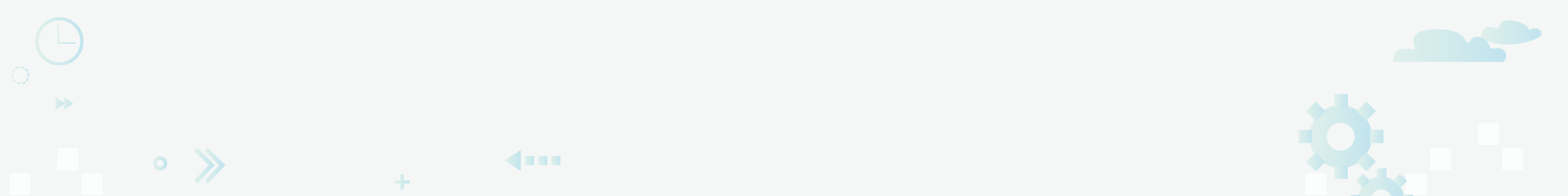Release 105
Dashboard – Mandatory dashboard widgets – Client Request
There is a new section within settings to define which dashboard widgets should be mandatory, these are set and agreed globally across the system by client management. When set to mandatory, users cannot remove the widget so it will always appear on the dashboard.
Any widget marked as mandatory will no longer allow users to remove the widget using the cross or the wand. The tick boxes will be greyed out and unable to untick.

A hover tooltip is visible on both the dashboard widget and within the list view explaining when they cannot be removed.

Assets / Sub Assets – Ability to add Asset Files – Client Request
Within Assets there are two files tabs, ‘Related Files’ which lists all files uploaded to Jobs associated with that Asset and a new tab ‘Asset Files’ which will let any user that has the permission to add files (and who can see the asset) to upload any related file directly to the Asset. This could include images, manuals, or anything else that could be useful when auditing or servicing the Asset. This functionality is also available on Sub Assets.

Click into Asset Files to add a new File.

Release date: 02.03.2021