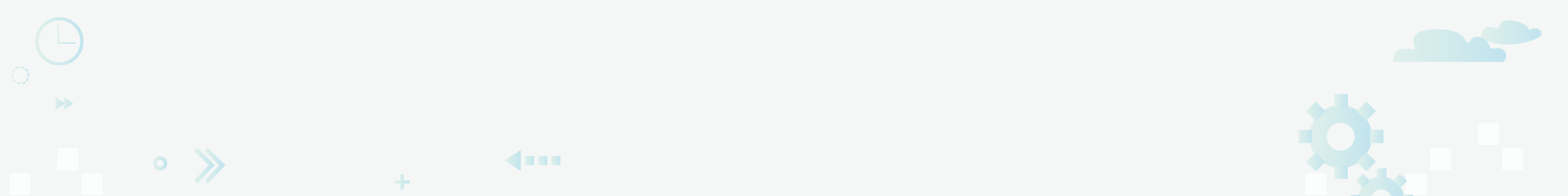Release 106
Assets on App – Barcode scan button on Assets – Client Request

On the Elogbooks App, within Assets there is a new barcode filter which can be seen from the Asset tab and the Sites tab then Assets. Below the list of filters there is a new ‘scan’ button, accompanied by a barcode symbol that when clicked will open the phone’s camera and can be used to scan barcodes and QR codes. It will read the value and apply it into the filter and update the list.
If only one matching asset is found, it will redirect the user to the detail view of that asset. If more than one asset is found the filtered list will show all matches. If there is no match found ‘no results’ will appear and the list does not update.
The scan button and filters can be used in conjunction with any of the other filters however, if you press the scan button again after selecting any of the other filters, they will all be cleared.
Assets / Sub Assets – Ability to filter for Asset References – Client Request


On the Assets tab, there is a new filter and column for the Asset Reference. This filter is also visible on the Sub Assets tab within a specific Asset.
Release date: 16.03.2021